


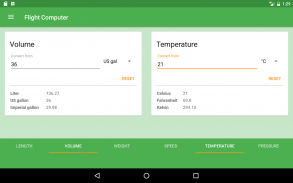









Flight Computer

Flight Computer의 설명
New version available: https://play.google.com/store/apps/details?id=com.morzgroup.flighttools.android
The application provides all the conversions and flight functions required by pilots. The functions are similar to those that are manually done with a CX-2 or E6-B flight computer. All features can easily be access from a simple and intuitive navigation system.
The list of features include:
List of features
Basic calculator
Conversions
---Length
---Volume
---Weight
---Speed
---Temperature
---Pressure
---Angle
---Time
Flight calculations
---Altitude
------Pressure altitude
------Density altitude
------Standard atmosphere
------Cloud base
---Airspeed
------Plan true airspeed
------Actual true airspeed
------Required rectified airspeed
------Plan mach
---Fuel
------Fuel used
------Usage rate
------Endurance
---Planning leg
------Heading / groundspeed
------Compass heading
------Leg time
------ETA
------From / to
---Actual leg
------Distance flown
------Groundspeed
------Unknown wind
------Crosswind
------Track / groundspeed
---Glide
------Glide distance
------Glide descent
------Glide ratio
---Time
------UTC and local time clocks
------Count up timer
------Count down timer
New version available: https://play.google.com/store/apps/details?id=com.morzgroup.flighttools.android
The application provides all the conversions and flight functions required by pilots. The functions are similar to those that are manually done with a CX-2 or E6-B flight computer. All features can easily be access from a simple and intuitive navigation system.
The list of features include:
List of features
Basic calculator
Conversions
---Length
---Volume
---Weight
---Speed
---Temperature
---Pressure
---Angle
---Time
Flight calculations
---Altitude
------Pressure altitude
------Density altitude
------Standard atmosphere
------Cloud base
---Airspeed
------Plan true airspeed
------Actual true airspeed
------Required rectified airspeed
------Plan mach
---Fuel
------Fuel used
------Usage rate
------Endurance
---Planning leg
------Heading / groundspeed
------Compass heading
------Leg time
------ETA
------From / to
---Actual leg
------Distance flown
------Groundspeed
------Unknown wind
------Crosswind
------Track / groundspeed
---Glide
------Glide distance
------Glide descent
------Glide ratio
---Time
------UTC and local time clocks
------Count up timer
------Count down timer























